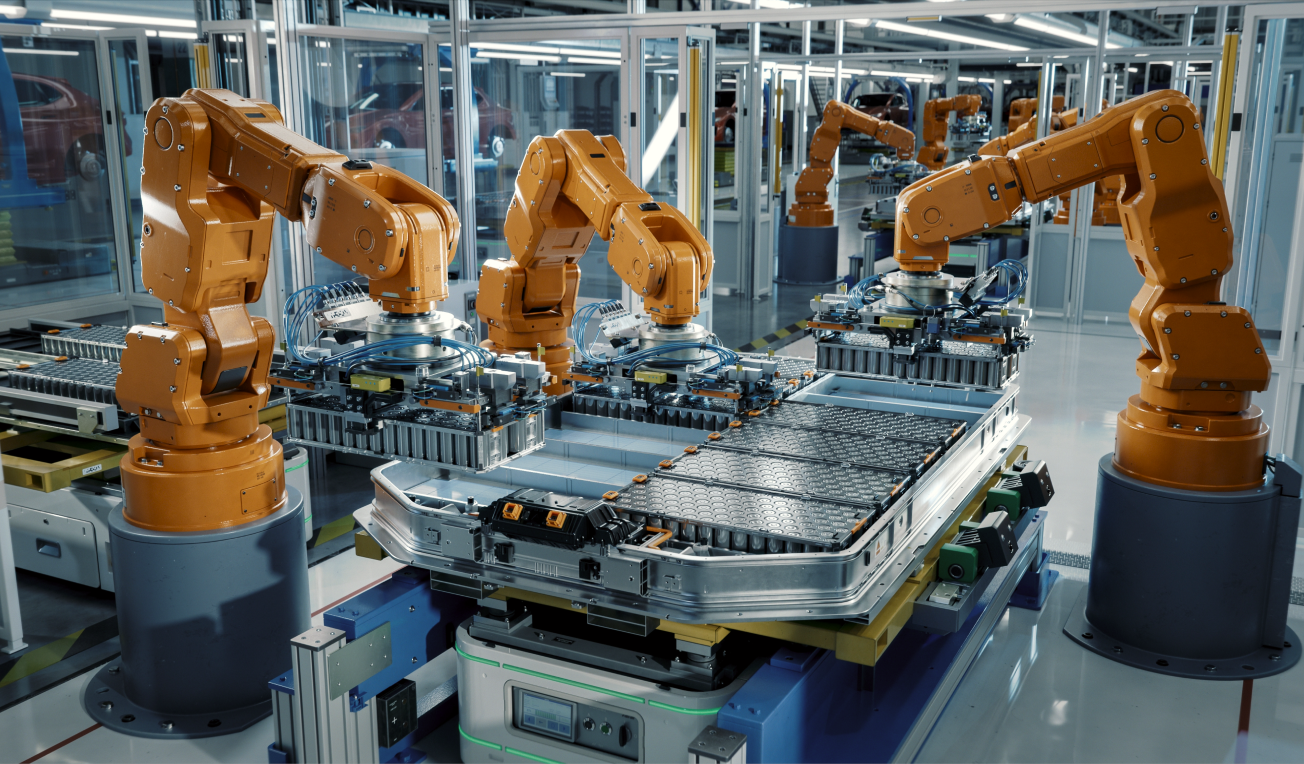Hints and tips
Testpad Blog > Hints and tipsHINTS AND TIPS
Testpad Tips - don't make Scripts too short
A common mistake with Testpad, especially for customers coming from a test case management background, is to only put a single Test Case in each Script... this is the path to the dark side... read on...
HINTS AND TIPS
Testpad Tips - make copies to go from release to release
A great usage pattern in Testpad is to prepare for new releases by copying the test plans of the previous release. This gives you a clean slate from which to add more tests and record a fresh batch of results.
HINTS AND TIPS
Testpad Tips - use Retesting to go from build to build
Don't acrue more and more test run columns with 'new test run'... instead, make use of the 'retest' feature, specifically for retesting new builds within the same release cycle.
HINTS AND TIPS
Importing spreadsheets of tests into Testpad
Importing tests is the quickest way to get going in Testpad. For details on formatting considerations and how to import test cases from spreadsheets, start here.
HINTS AND TIPS
Simple ways to include links to User Stories etc
All about the several simple and flexible methods that Testpad has for including links to third-party content.
HINTS AND TIPS
Guest Testing: Anyone Can Help When the Pressure is On
Invite guest testers to help you run your tests. Perfect for asking clients to perform User Acceptance Testing, as well as just roping in more help when you're late for a release.
HINTS AND TIPS
Folders for Simpler Release Management
Folders in Testpad allow you to re-use tests from old releases as an on-the-fly template for new releases, because you can copy tests without carrying over old results/
HINTS AND TIPS
Attaching Images, Screenshots and Other Files
Attach resources such as screenshots, images and other files to tests and test results using drag'n'drop.
HINTS AND TIPS
Reordering Test Run Columns
New feature – reorder test run columns with a simple keyboard shortcut.
HINTS AND TIPS
Improved Filter Controls and more
Test Runs now support logical OR and AND operators for improved filtering of which tests to include (or exclude) from your test plans.