Writing BDD Test Scenarios with Gherkin Syntax
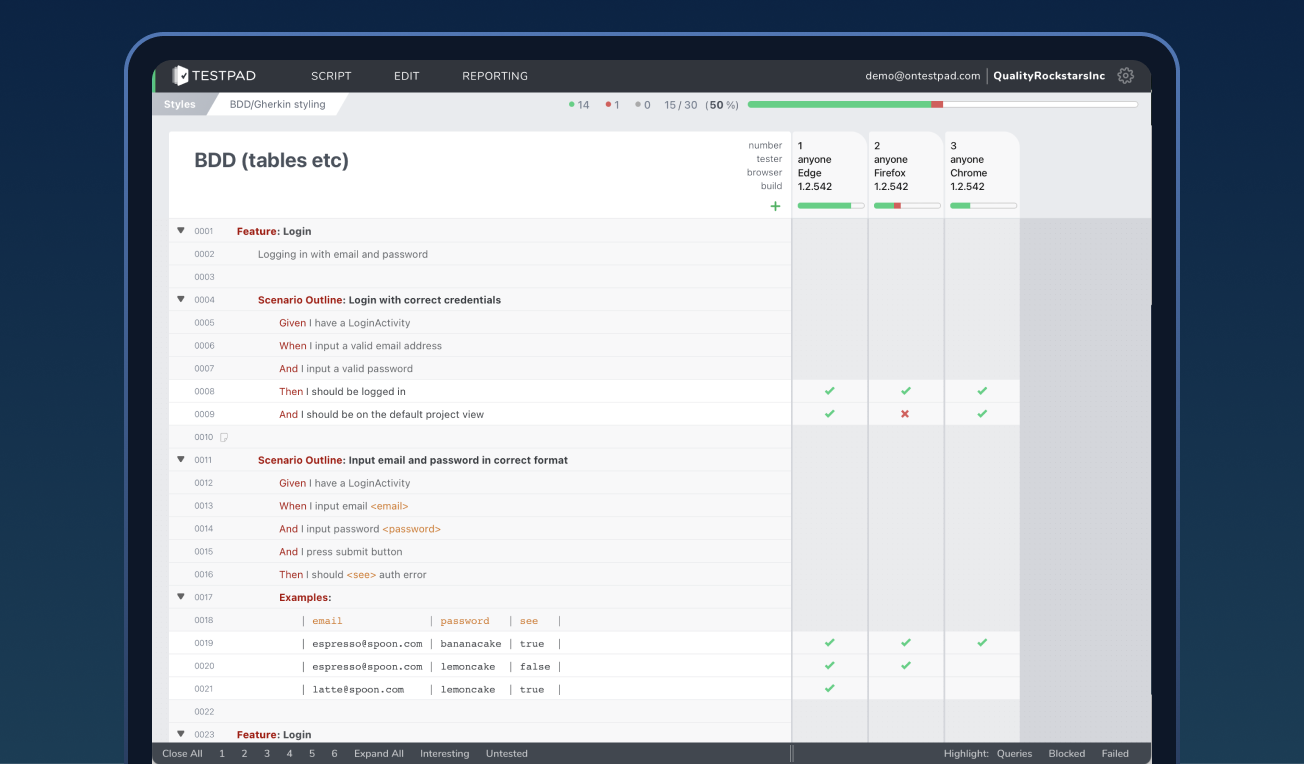
Writing BDD Test Scenarios with Gherkin Syntax
Testpad has built-in support for syntax-highlighting your test plans if they use the Gherkin Given/When/Then style.

estpad has built-in syntax highlighting for writing tests in the "Given, When, Then" style, also known as Gherkin, as used in BDD automation frameworks. Despite having its origins (we think!) in the world of automation, many teams like to structure their manual test plans using the formality of Given/When/Then statements. We therefore look for test plans with lines that start with these keywords and color them in for you to make these test plans look prettier.
EDIT: The screenshots in this article pre-date the big UI update in June 2018
Behavior-driven development (BDD)
Behavior Driven Development is a software development process that is based around the desired behaviors of a system; defining a framework for collaboration that is both precise enough for developers/QA and human-readable enough for business stakeholders and non-technical team members.
Requirements are framed as user-focused scenarios (effectively acceptance criteria), composed in plain English with a descriptive grammar in the form: Given [some initial conditions], when [something happens], then [something should happen].
Scenarios often use one or more concrete example values to help define the behavior.
BDD Automation frameworks, e.g. Cucumber, jbehave
The controlled structure of BDD requirements lend themselves to test automation. Frameworks like Cucumber and jbehave start with Scenarios defined in the plain "business-readable" language and then structure the test code in and around it.
As the developers of Testpad, a tool to help you manage your manual testing, it's perhaps not obvious that we promote the idea of automating as much of your testing as is humanly/reasonably possible. If you're not automating any testing yet, stop reading and get on it!
But you can't automate everything, and probably have lots of tests that you haven't got around to automating yet... in which case, despite wanting to automate everything, you have plenty of manual BDD testing to organise. Which leads us nicely onto the new support in Testpad for writing test plans as collections of scenarios in the Gherkin syntax...
Gherkin syntax - Given/When/Then - a business-readable domain-specific language
The Gherkin language is a formalisation of the Given/When/Then style of test definitions, as used by most prominently by the Cucumber automation framework amongst others.
Testpad now automatically looks for this formatting and colors the keywords if it finds them. If Testpad doesn't recognise your way of formatting Given/When/Then, you can force ON the syntax highlighting. Equally, if Testpad is thinking you're using Gherkin when you're not, you can force it OFF.
Formatting options to suit your style of Gherkin Syntax
By default, every row in Testpad, that isn't a title row, is a "test" that will collect a result i.e. Pass, Fail, Blocked etc, along with optional Comments, Screnshots and Bug Numbers.
When importing (or writing) BDD tests, this means rows that begin GIVEN and WHEN will also be regarded as tests looking for a result:
For lots of customers, this is just fine, and recording a "Pass" against a GIVEN statement can just be interpreted as "yep, set that up, no problems", and a "Pass" against a WHEN statement can mean "yep, made that happen, no problems".
For other customers, there is a preference to only record results against the THEN statements that define what should (and therefore might not) happen. To this end, Testpad offers a couple of options:
- Use the new comment prefix -- which acts just like the // comment prefix, making a row a non-test row, except that the -- characters are hidden for a prettier display

- Use cascaded indentation to make title rows out of every non-test statement

Combining Exploratory Testing with BDD/Gherkin
Whilst Testpad's free-form layout can be used for almost any test process, Testpad excels in writing plans that are guides (whether high-level or detailed) for Exploratory Testing. The idea of exploratory testing is that you don't follow prescriptive instructions for what to test, but instead leave the human brain free to be inquisitive and tenacious in hunting down unexpected behavior. Test plans for exploratory testing are therefore "guides"; checklists of features that you don't want to forget to take a good look at.
However... BDD/Gherkin tests, on the other hand, are more proscriptive, defining in significant detail what needs to happen given/when/then this or that happens. This is of course great for Acceptance Testing; proving that the stated requirements have been met. But alone, this is then less useful for having confidence that the system is bug free.
So why not have your cake and eat it?
Copy/paste your Gherkin tests into Testpad, tweak the formatting if required, and then extend the tests with ideas, details and edge-cases to explore in and around the given scenario.
Test plans in Testpad are a free-form checklist document. So whilst you can structure your requirements using Gherkin syntax, there's nothing to stop you adding further lists (sub-checklists) to each BDD Scenario.
If bugs crop up in the field after Release 1.0, go back to your Scripts (checklists) in Testpad and add tests/ideas/notes to the relevant scenarios to protect against regressions next time.
Any problems, questions or further suggestions to improve these ideas, please email stef@ontestpad.com.



