Reordering Test Run Columns
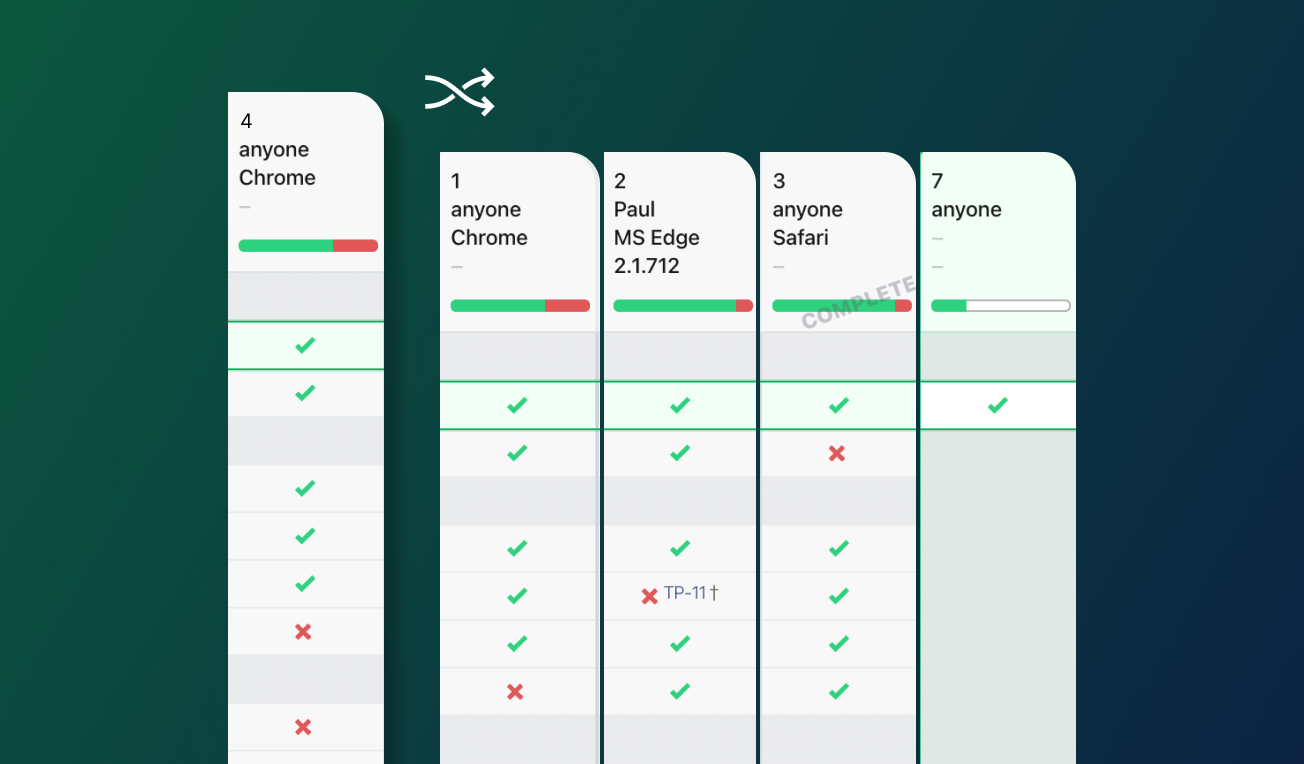
Reordering Test Run Columns
New feature – reorder test run columns with a simple keyboard shortcut.

oday we introduced an oft-requested feature to provide for rearranging the order of test run columns. Work is continuing with the bigger ticket items of folders and permissions, but the re-ordering of test run columns has been requested by so many customers that we took a short break to push this smaller update.
EDIT: Screenshots pre-date the big UI update in June 2018
CTRL-LEFT and CTRL-RIGHT
Typing Ctrl-Left or Ctrl-Right will move the currently selected test run one column to the left or right.
Where a test run is a retest of older test runs, the older test runs (when shown) will always stay with their latest retest. Remember you can show old test runs by right-clicking on the test run header and selecting Show Old Test Runs.
ALT-LEFT/RIGHT and CMD-LEFT/RIGHT
For some users, Ctrl-Left/Right will have other window-related actions, so Alt-Left/Right and Cmd-Left/Right are also provided as alternatives. Have a try and see which key combination works for you.
Infrastructure Updates
And in the background, we also took the chance to upgrade the versions of Django, MongoDB, and Linux that Testpad runs on to pick up the latest security updates. Thanks to the flexibility of Amazon's Web Services, together with MongoDB's seamless clustering, these updates were performed without any break in service.
Any questions on test run reordering, service updates or new feature requests, please email stef@ontestpad.com

